Allow Cloud Foundry app to use EMC persistent storage
1. Prerequisite
- Cloud Foundry Installation running with Diego. For more information about configuring CF or Diego, please see https://docs.cloudfoundry.org/
2. Install Rexray and ScaleIO SDC in Diego Cell
What is Rexray?
Rexray combines all of EMC storage solutions under one single interface. To read more about rexray, please go to the docs at Rexray.
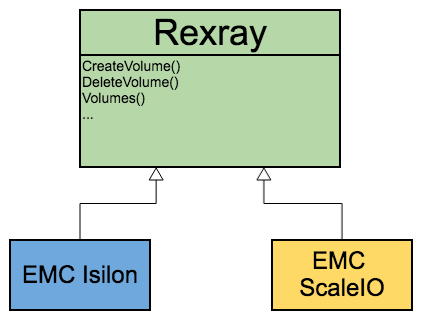
What is ScaleIO SDC?
ScaleIO SDC is a component of ScaleIO that allow a VM to map to a ScaleIO volume. After, users can mount this volume to their system and use it.
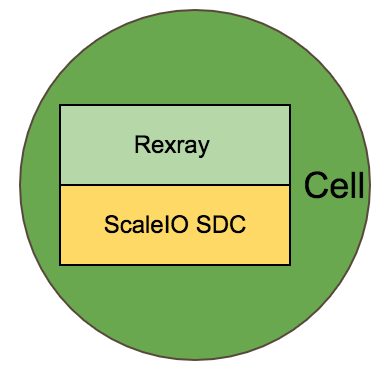
Configure ScaleIO SDC and RexRay in Diego Manifest
In order to use ScaleIO with Cloud Foundry, we need ScaleIO SDC and Rexray to live on all of the Diego cells. In the diego manifest, SDC Bosh Release and RexRay Bosh Release jobs should be collocated with the Diego jobs like below:
- instances: 1
name: cell
networks:
- name: private
properties:
diego:
rep:
zone: z1
metron_agent:
zone: z1
resource_pool: cell_z1
templates:
- name: setup_sdc
release: scaleio-sdc-bosh-release
- name: rexray_service
release: rexray-bosh-release
- name: consul_agent
release: cf-release
- name: rep
release: diego-release
- name: garden
release: garden-linux
- name: cflinuxfs2-rootfs-setup
release: cflinuxfs2-rootfs
- name: metron_agent
release: cf-release
update:
max_in_flight: 1
serial: false
3. Create CF ScaleIO Service
1. Deploy CF Persist Service Broker
Clone EMC CF Persist Service Broker to your workspace.
git clone https://github.com/EMC-Dojo/cf-persist-service-broker.git
Host the service broker to Cloud Foundry or third-party hosting. Below is the commands to push the service broker to Cloud Foundry
cf push #{service_broker_app_name} --no-start
cf set-env #{service_broker_app_name} BROKER_PASSWORD #{broker_password}
cf set-env #{service_broker_app_name} BROKER_USERNAME #{broker_username}
cf set-env #{service_broker_app_name} LIBSTORAGE_URI #{libstorage_uri}
cf set-env #{service_broker_app_name} LIBSTORAGE_STORAGE_DRIVER #{libstorage_storage_driver}
cf set-env #{service_broker_app_name} SCALEIO_ENDPOINT #{scaleio_endpoint}
cf set-env #{service_broker_app_name} SCALEIO_INSECURE #{scaleio_insecure}
cf set-env #{service_broker_app_name} SCALEIO_PASSWORD #{scaleio_password}
cf set-env #{service_broker_app_name} SCALEIO_PROTECTION_DOMAIN_ID #{scaleio_protection_domain_id}
cf set-env #{service_broker_app_name} SCALEIO_PROTECTION_DOMAIN_NAME #{scaleio_protection_domain_name}
cf set-env #{service_broker_app_name} SCALEIO_STORAGE_POOL_NAME #{scaleio_storage_pool_name}
cf set-env #{service_broker_app_name} SCALEIO_SYSTEM_ID #{scaleio_system_id}
cf set-env #{service_broker_app_name} SCALEIO_SYSTEM_NAME #{scaleio_system_name}
cf set-env #{service_broker_app_name} SCALEIO_THIN_OR_THICK #{scaleio_thin_or_thick}
cf set-env #{service_broker_app_name} SCALEIO_USE_CERTS #{scaleio_use_certs}
cf set-env #{service_broker_app_name} SCALEIO_USERNAME #{scaleio_username}
cf set-env #{service_broker_app_name} SCALEIO_VERSION #{scaleio_version}
cf start #{service_broker_app_name}
2. Register Service Broker
After hosting the app, we can register it as a service broker in Cloud Foundry. To register, run the following commands:
cf create-service-broker scaleiogo #{custom_broker_username} #{custom_broker_password} #{service_broker_app_url} cf enable-service-access scaleiogo
You would be able to see it in cf marketplace
3. Create Service Instance
Now you can create a scaleio service instance
cf create-service scaleiogo small #{custom_instance_name} -c '{"storage_pool_name": "#{your_storage_pool_name}"}'
4. Bind Service and Unbind Service to Your App
Push your app requiring persitent to Cloud Foundry. Let's call it persistence_app. Then bind it to scaleio_service_instance
cf bind-service persistence_app #{custom_instance_name}
cf restage persistence_app
If you want to unbind the service, run the following
cf unbind-service persistence_app #{custom_instance_name}
cf restage persistence_app
Important Note
The bind-service and unbind-service will not map/unmap or mount/unmount volume until you do an app restage command